MiSide.im Fun Tool - Mita Tier List Maker
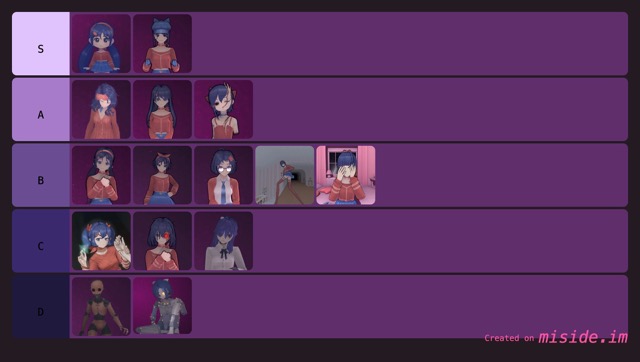
What is a Tier List?
A tier list is a ranking system that organizes characters, items, or strategies into hierarchical tiers, typically ranging from S (Superior) at the top to lower tiers. This systematic approach helps players understand relative strengths and facilitates meaningful discussions within the gaming community. In the context of Mita, tier lists serve as valuable tools for analyzing character effectiveness, team composition strategies, and meta-game developments.
Why Use Our Tier List Maker?
Our Mita Tier List Maker is specifically designed to enhance your gaming experience by providing a sophisticated yet user-friendly platform for creating, analyzing, and sharing character rankings. Whether you're a competitive player analyzing meta trends, a content creator producing tier list videos, or simply a passionate fan wanting to share your opinions, our tool offers the perfect solution for visualizing and communicating your insights about Mita's diverse character roster.
What Can Our Tier List Maker Do?
- ✦ Customizable Tiers: Create, rename, and color-code your tiers to match your ranking system. The default S/A/B/C structure can be fully customized to suit your needs.
-
✦
Drag & Drop Interface: Enjoy seamless character organization with our intuitive drag-and-drop system. Easily move characters between tiers as you refine your rankings. - ✦ Image Upload Support: Add your own character images or use custom icons to create personalized tier lists that reflect your unique perspective on the game.
- ✦ Export & Share: Generate high-quality images of your tier list with one click. Perfect for sharing on social media, forums, or with your gaming community.
- ✦ Responsive Design: Create and edit tier lists seamlessly across all devices, from desktop computers to mobile phones.
How to Create Your Mita Tier List?
- Start Fresh: Begin with our pre-configured tier template or customize the tiers to your preferences.
- Add Characters: Click the "Choose Files" button to upload character images you want to rank.
- Organize: Drag and drop characters into their respective tiers. Take your time to consider each placement carefully.
- Customize (Optional): Adjust tier colors, add or remove tiers, and rearrange characters until you're satisfied.
- Export: Click the "Export Image" button to save your tier list as a high-quality image ready for sharing.
Pro Tip: Consider factors like character performance, utility, and current meta when creating your rankings. Remember that tier lists are subjective and can spark interesting discussions within the community. Don't hesitate to share your reasoning and engage with other players' perspectives!